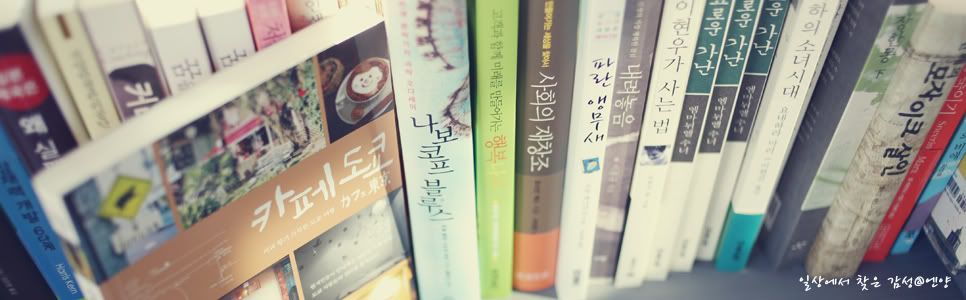Technical Execution- The Hills @ Saturday, 31 March 2012
P/S: Apologize for not many screen captures since I was running out of time.
1. First, I created a new can vas(16x20 inces, 300dpi), then transferred my sketch from the document and I did some lines cleaning on my sketch.
2. I used the magic wand to select the area that I wanted and then using the brush tool to paint the areas with different shades of brown and green.
3. I then google the texture for my sketch and applied it by overlay.
4. Then I filtered it (Paint daub) and blur it (Smart blur)
5. I moved on to my moon. I used the magic wand to select the moon and using a brush tool to paint the moon.
6. then I googled an image of a moon and desaturated the color and overlay it on my sketch.
7. The i used the same technique that used in the mountain on the moon.
8. Later, I used the magic wand to select the background and used a brush tool to color it dark blue to create an illusion.
9. A starry image is desaturated and overlay at the back ground.
10. The final product
Labels: HAA102