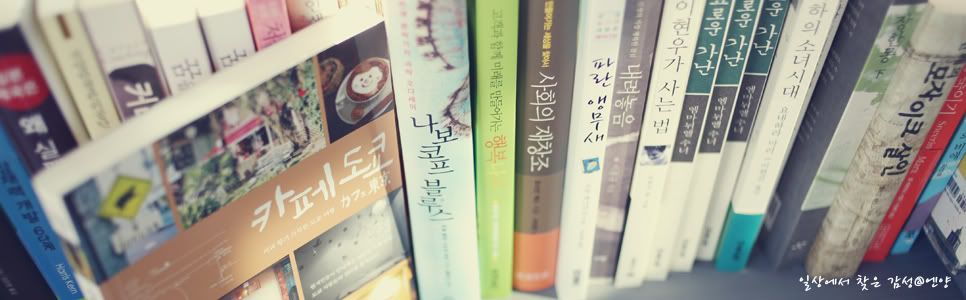Technical Execution- The Lanterns @ Monday, 19 March 2012
P/S: Apologize for not many screen captures since I was running out of time.
1. First, I created a new canvas (16x20 inches, 300dpi), then I transferred my sketch from the document and I did some lines cleaning on my sketch.
2. I used the magic wand to select the area which I wanted and using a brush tool to color the respective areas.
3. I also uses the lasso tools to create the curve lines on the boat by using different shades of brown with pain bucket with different opacity
4. I used the magic wand to select the lantern's area that I wanted and used the pain bucket to color the selected areas.
5. I selected a texture that I want for my boat and I overlay it on top of the boat.
6. I used the lasso tool to create a curve and paint bucket to put on shades for the lanterns.
7. On the lanterns, I found the bokeh texture and I desaturated the color and put them with the lanterns by using soft light.
8. A starry back ground is added with overlay
9. The texture are later filtered (Filter, Artistic, paint daub) and blur (Smart Blur)
10. Magic wand is used to select the background area and different shades of brown are used to make the art more sharp.
Labels: HAA102